I love using WordPress, It literally made it easy for coding noobs like me to set up amazing and beautiful websites in hours. Not weeks.
However, the days of slapping together an under-optimized website and $2 per month web hosting are long gone!
With Google introducing Web Vitals, it’s now more important than ever to have a fast website, but this is for good reason
“Did you know, Improving your load time by 0.1s can boost conversion rates by up to 8%?”
So now we know you are leaving money on the table by having a slow website, and with Web Vitals, it means you will no longer be competitive when it comes to SEO rankings.
You literally have 0 excuses not to follow this WordPress speed guide!
In this post, I have put together, what I feel is the most ACTIONABLE guide on how to speed up your WordPress site.
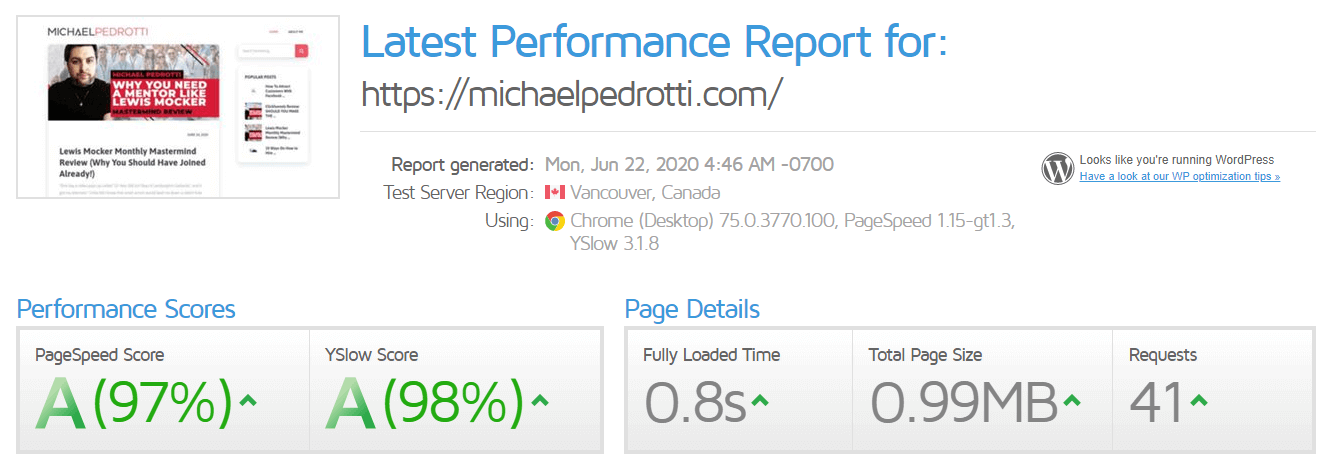
Not to mention it’s super easy, seriously! If you can install a plugin on WordPress, you can follow every step here!
If you implement everything I teach you, in the end, you will have a super-fast website with a perfect Google page speed score (or at least very near perfect).
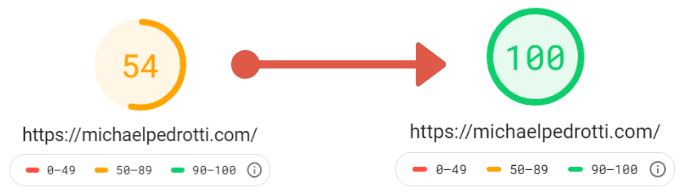
I have also written this guide so you can follow along at each step and implement it as you go.
Just do everything in order.
No fluff here!
So here is what you will be getting in this guide:
- Whats the fastest WordPress hosting you MUST switch to.
- What plugins you need (Like whats the fastest page builder).
- What are the fastest WordPress themes to use (That don’t look like trash).
If at any time you get stuck, simply leave a comment, I’ll get back to you within 24 hours with a response.
Chances are if you have issues with anything in this post, I have had it already!
You see, I was in the same position that you’re in right now. I started with a SLOW site I tried tons of things to speed up WordPress.
So save the headaches, implement what I have already done, and reap the rewards!
I’ve done the hard work for you.
I also want to see what kind of before and after results you are getting in the comments. So go here first, take note of your current statistics, and then let me know the improvement you get.
Let’s get right into the most important part of a fast WordPress site.
What’s The Fastest WordPress Hosting?
Right now the fastest WordPress hosting is WPX Hosting.
Building a house starts with a good foundation, so why would your website be any different?
Your hosting is the core of your website so if this isn’t up to par with modern web standards, then everything else you do to speed your site up isn’t going to make much difference.
Don’t believe me? Check out the stats from my old Dreamhost VPS versus WPX hosting.

Time is in seconds, tested with GTmetrix, no caching or security plugins on either site.
If I’m honest, I was pretty shocked myself at the difference in speed. Not only is the Dreamhost plan a VPS (one of their more premium plans at $40 per month), but it’s also twice as expensive as WPX hosting.
Also adding insult to injury, its the cheapest plan WPX Hosting offers at only $24.99 per month!
I also need to mention that I moved another site from Siteground that had over 100 pages.
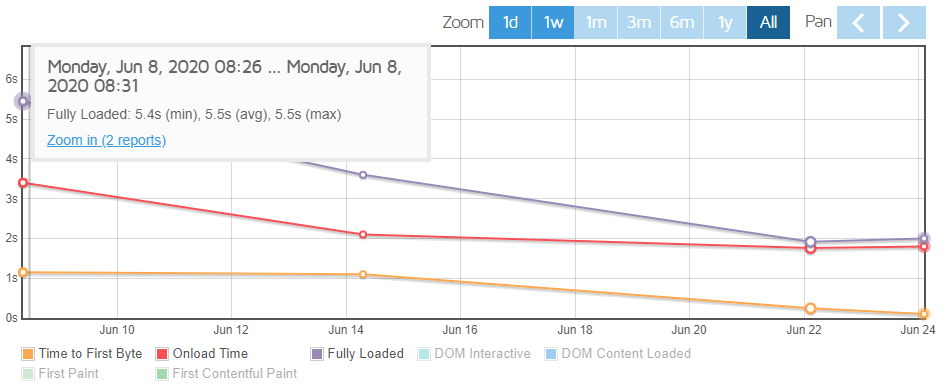
That site originally loaded in 5.5 seconds, and then speed up to 2 second load times after moving to WPX Hosting.
My Webhost Is Good Though?
Is it really? Go check here and here with no caching plugins installed. And then report the numbers.
The reason why I say test without caching is that caching plugins can hide inconsistent server performance. You need to see how the server is performing raw.
To pass a Google speed test, your website needs to be consistent over multiple days.
If your website loads in over 2 seconds, it’s slow these days.
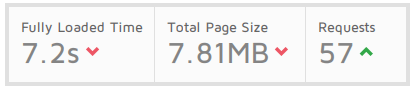
Example of a poor website speed score
The numbers are not going to lie to you.
On average:
- Pages that loaded in 2.4 seconds had a 1.9% conversion rate
- At 3.3 seconds, conversion rate was 1.5%
- At 4.2 seconds, conversion rate was less than 1%
- At 5.7+ seconds, conversion rate was 0.6%????
Even major companies like Walmart found that for every 1-second improvement in page load time, conversions increased by 2%.
Let’s face it if you’re here your site is SLOW! So this is the perfect opportunity to upgrade to a quality web host.
This is your business!
I know what you’re thinking though…
But Moving My Website Is To Hard…
I get it, not everyone is able to move their website themselves.
But you’re in luck as WPX Hosting offers free migration with minimal downtime.
Also, unlike other web hosts, you can chat to their support live (that are actually helpful) 24/7/365.
I had to deal with support for a simple mistake on my end. I named a database wrong in a config file, I missed it, chatted to support. This is what happened.
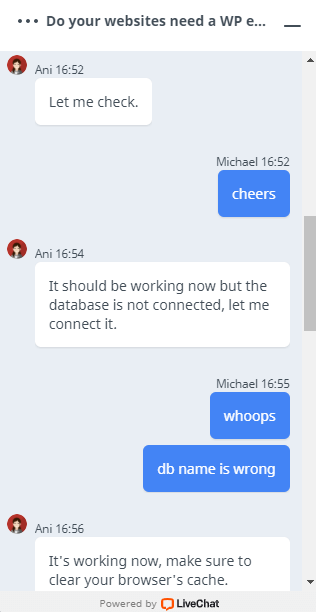
That literally took 4 minutes flat to fix that issue!
Insane service if you ask me for a web host.
To put this into perspective, Godaddy’s portal for domains had an issue so I couldn’t edit the name servers, That took roughly around 40 minutes to fix!
All they will need from your existing website is a few simple details and they will take care of the rest. This can be done with very little downtime too!
Once that is done, you will have a SOLID foundation for your site.
Now that you have moved to quality WordPress hosting, it’s time to move on to what plugins you should be using on your site.
What Plugins Should You Be Using For WordPress?
Of course. There are literally thousands of plugins you could be using, but here is a base of what you should be using.
I know it’s what makes WordPress so flexible, but some of you guys go to the extremes when it comes to installing plugins for random things.
Here is a simple flow chart to help you decide if you REALLY need that plugin.
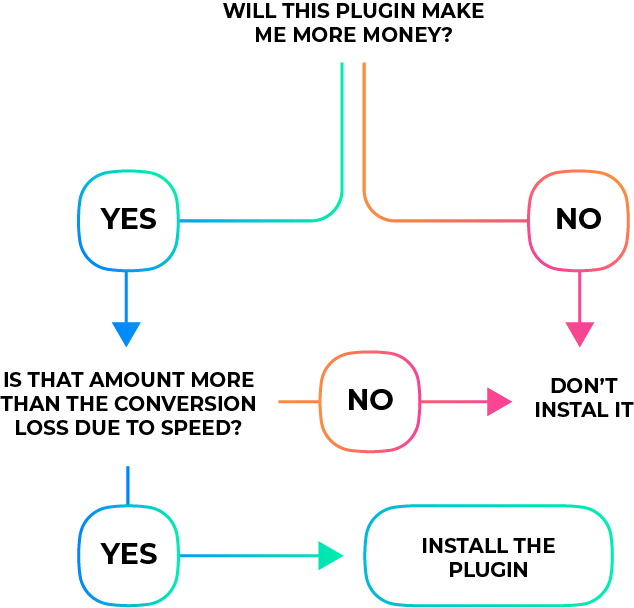
Lean, mean, and clean in this case. You want to have WordPress running as lightly as possible.
I also hate to break it to you, but the success of your site rarely correlates to a plugin.
Don’t believe me?
Take a look at Medium for example. Clean design, straight to the point. They know that it’s the content that matters.
Plugins should only be installed to make your site easier, faster for you to work with, or make you more money.
Here is a quick breakdown of what plugins every base WordPress install should have:
(PS. If you don’t have them already, install them in the order shown)
Yes, that’s it!
These extend the core functionality of WordPress in a useful way.
Let’s go into why I suggest you are using these plugins over alternatives.
Tinify – Image Optimization Plugin
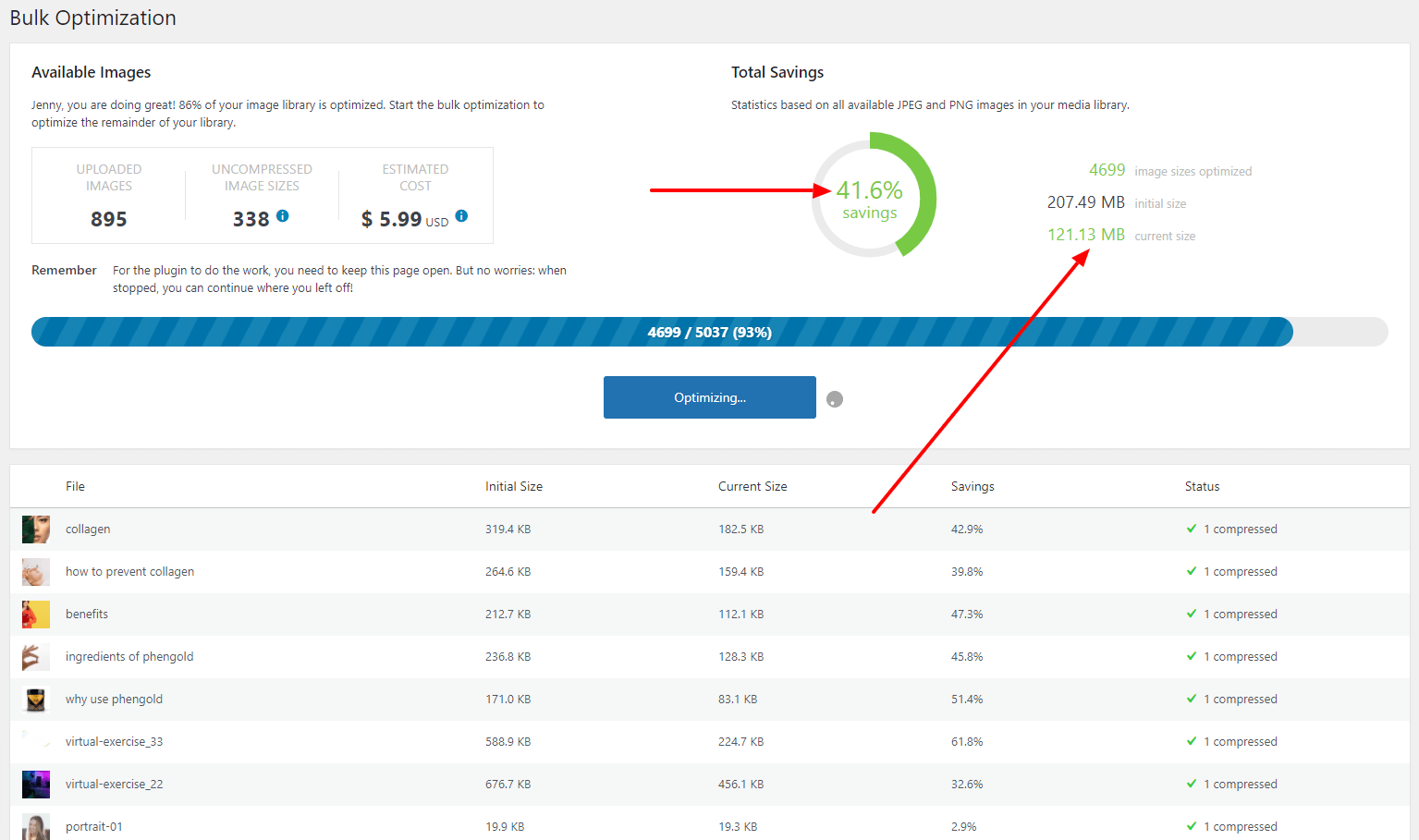
First up is Tinify (the same guys that run Tiny PNG), and the reason for that is most likely your images already uploaded to your website are not optimized.
What Tinyfy does is it will scan your website and bulk compress all your images so they end up as lower file size.
It is also one of the easiest plugins to set up, all you need to do is create a free account (500 compressions per month), link your API key and then it will start to compress images in the background.
You can also click on Media > Bulk Optimization from the WordPress dashboard to do all the images at once.
From there it will take care of the rest and will tell you how much it has reduced your image sizes by once its done.
It usually takes around 15 – 20 mins on a website.
Previously I used to recommend Imagify, but as you can see in the image above, I was able to further reduce the saving by 41.8% by switching to Tinify. On average across my sites, I have seen 30% – 40% gains.
Also, it’s worth mentioning that there is hardly any noticeable quality loss!
Once you have done that, it’s time to move on to your page builder.
Thrive Architect
We know most of you are using Elementor, but what if I told you there is an easier page builder you can use, and its actually faster?
I recently tested if Thrive Architect or Elementor is faster and here and the results.
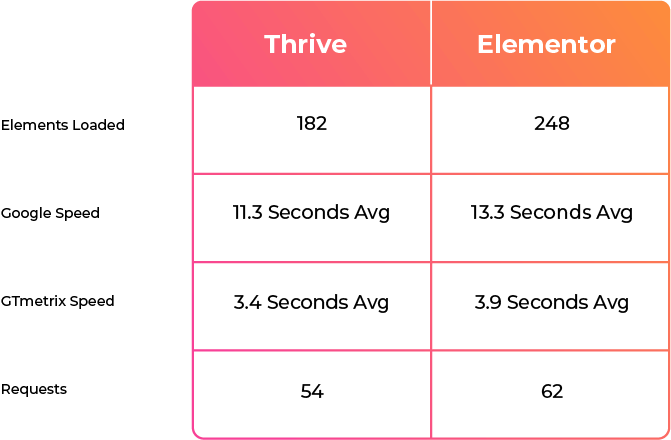
As you can see Thrive Architect loaded 0.5 seconds faster than Elementor over an average of 10 runs when tested with GTmetrix.
Both tests were the same host, same website, same content, they both had a video, 2 hyperlinks, 3 images, headings, and call to action buttons. Standard stuff of what you would put on a page.
I use Thrive with all my sites and while I’m not really a fan of all of their products, Thrive Architect is one I stand behind (and like I said, the numbers don’t lie!)
In fact, it’s what I’m using to edit this post right now!
You can buy Thrive Architect for a one-time fee or as a part of the Thrive Themes membership.
Now it’s time to look at what SEO plugin to use.
Rank Math SEO
This is something that people overlook when it comes to speed, but quickly Rank Math has become the standard for an SEO plugin. It combines features of multiple paid plugins into one easy-to-use SEO plugin, that happens to be free.
And best of all, if you are using Yoast, it’s simply a 1 click import of all of your old settings.
Now, this data don’t speed data as I’m not going to revert a test site for this, but you can see simply from how heavy the code of Yoast is.
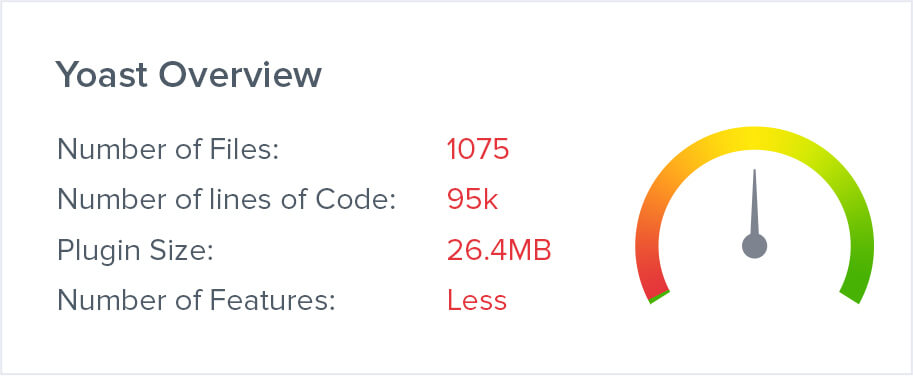
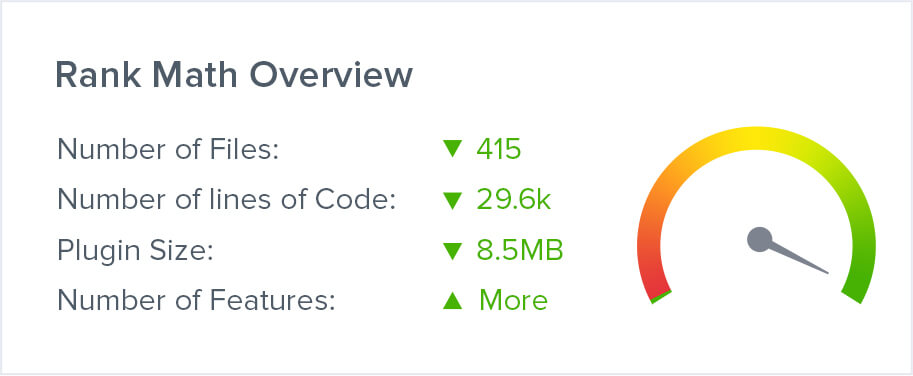
Remember that the free version of Rank Math has more features than Yoast. So the code is much more streamlined.
WordFence
This is just a short one, more of a notable mention actually, but I haven’t seen any negative speed effect. WordFence is something I install on every WordPress site as it will block most malicious login attempts.
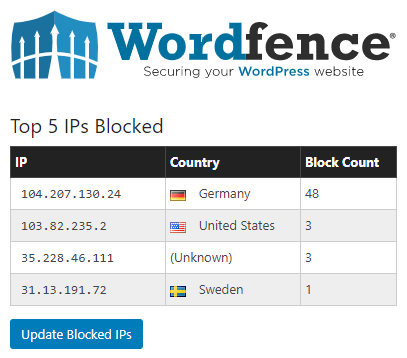
Anything beyond these plugins listed above should be considered as BLOAT. So just be conscious on what you are actually installing onto your website.
This is the perfect time to clean up your plugins and speed up your WordPress site!
Next on the menu, we will be looking at some themes that are FAST!
What’s The Fastest WordPress Theme?
So, if you have made it this fast, your site will be blazing fast!
But there are actually 4 main factors when it comes to WordPress site speed now:
- First Contentful Paint (FCP)
- Largest Contentful Paint (LCP)
- First Input Delay (FID)
- Cumulative Layout Shift (CLS)
One of the issues you will possibly encounter is a CLS fail.
So here are some resources where to get quality themes, that are fast and DON’T look like junk.
MyThemeShop
I can’t say enough good things about MyThemeShop.
- Fast themes
- Light code
- Beautiful design
- Easy to use
- Fast and responsive support
It just so happens that these guys are the same ones that created Rank Math. So you know these themes are built with SEO in mind too!
I’m currently using the Scribble theme on my site, and as you can see the CLS is very minimal ?.
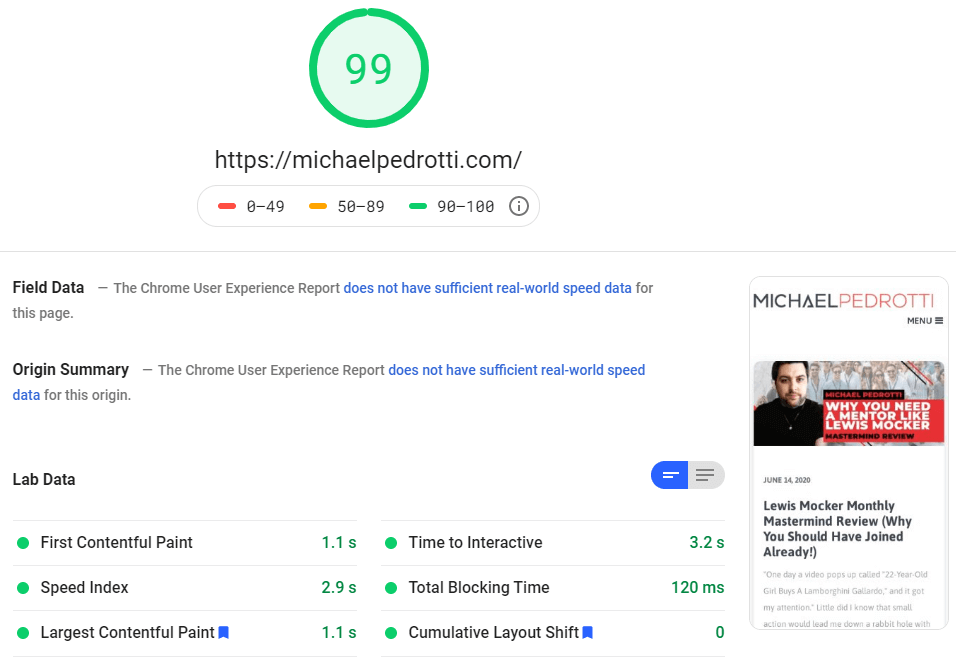
But it’s not just this theme from MyThemeShop that is good, they have a huge selection of themes for Businesses, Ecommerce, Blogs, and more!
MyThemeShop is my number 1 choice when it comes to fast WordPress themes these days.
But there is another I’ll suggest that is even FASTER!
GeneratePress
GeneratePress is the Usain Bolt of WordPress themes. And despite what many people think, you are not limited to the default, super boring look that it comes with.
They actually have an entire site-library of themes that you can install with just a few clicks.
This is the same theme that I run on my agency website getting around 300 visits per day.
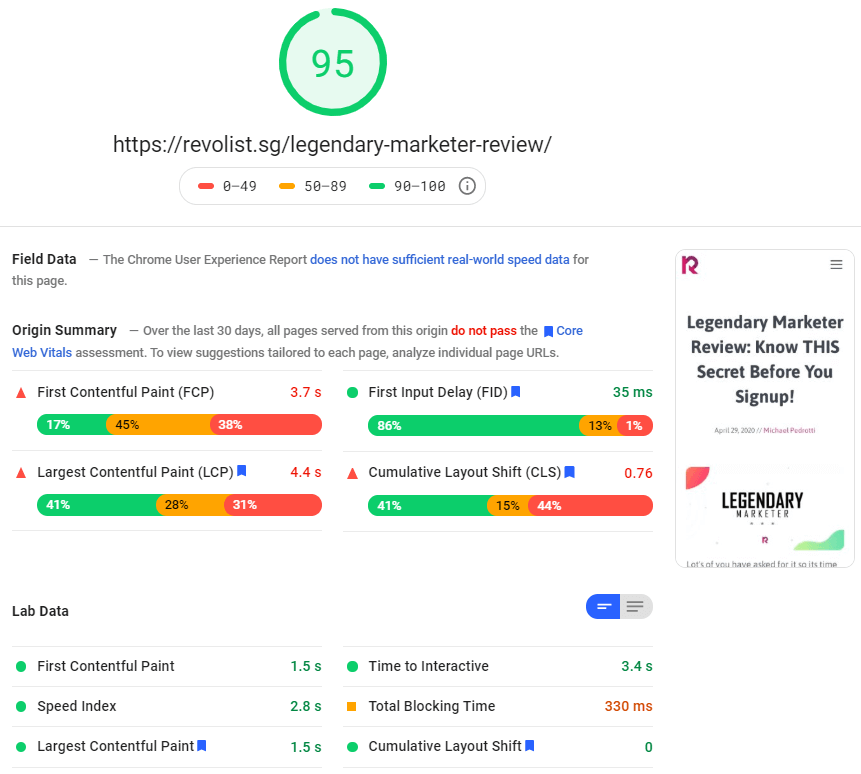
In that image, you can actually see the before tests of my previous WordPress setup I had running WP Rocket and Siteground.
Compared to this new setup I have, It was a slug!
Are There More Things I Can Do To Speed Up WordPress?
OF COURSE!
There is ALWAYS more that you can do to make your website faster.
What I have listed here in this post is simply the most EFFECTIVE things to do.
You can take it further by doing things like:
- Switching to HTTPS2
- Reduce scripts loading
- Upgrade your PHP version
- Reduce TTFB
- Host your own servers
- blah blah blah
Whatever.
It’s pointless.
I don’t want to produce a 30,000-word article that most of you are not going to implement.
Just follow what I said and that’s going to work for 99% of you. It’s fast enough!
Start focusing on your content and business now!
Whats Next?
Well if you made it this far? Thank you! I hope I was able to help you speed up your website!
Last but not least I want to see your results in the comments. I want to know what kind of gains you have.
If you got stuck, simply ask the question and I’ll do my best to help.
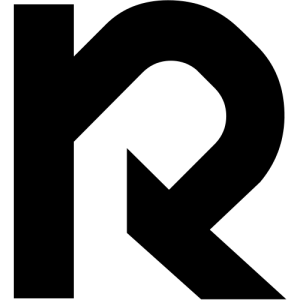



great article thanks for sharing your insights. I’ve taken on board all of your recommendations for my new site!
so glad i found this article, I’ve just moved over to WPX based on these recommendations and will be following all the other steps too. Super happy so far with WPX. thanks Michael.
Awesome I’m glad this article was able to help!
I wish to had this guide much earlier. I have moved my site from Siteground to WPX and my site is now loading faster than before. My next step is to implement the rest of this guide here. Thanks Michael for this valuable post.
I’m glad it was able to speed up your site!